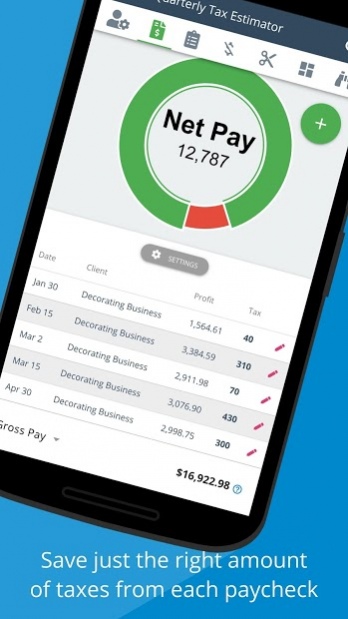2019 Quarterly Tax Estimator 1.4.48
Free Version
Publisher Description
If you're self-employed, you've probably been encouraged to set aside 30% of each paycheck in federal taxes. Often this is much higher than is required and is money you could better spend on investments or you own personal life.
Knowing how much to save doesn't have to be a shot in the dark, and you shouldn't have to spend hours filling out the 1040-ES, running numbers, and hoping you didn't make a mistake.
Catered towards self employed individuals, this tax app allows you to estimate federal taxes for each quarter and see a paycheck to paycheck amount to save for tax payments in a much more accurate amount than 30%.
It would be a nice feeling to get to the end of the year and realize you didn't overpay a large portion and have to wait for a refund or underpay and owe a penalty.
Some highlights
- Estimates quarterly taxes.
- Works with a combination of wages and business income
- Projects income for the year and makes intelligent guesses at your predicted income and taxes for the year. Helps you plan how much to save to meet those payments.
- Setup your tax profile for more accurate taxes
It also includes some adjustments to income:
- Educator Expenses
- Self Employed Health Insurance
- Health Savings Account
- Student Loan Interest
Some popular non-refundable and refundable credits are also included:
- Credit for child and dependent care expenses
- Education credits
- Retirement contributions credit
- Child tax credit
- Mortgage interest credit
- Adoption credit
If you're coming from the 2018 Quarterly Tax Estimator, this version no longer includes
- Obamacare Premium tax credit net or excess usage
- Obamacare Individual Mandate Penalty Calculation
- Credit for the elderly or the disabled
- Alternative motor vehicle credit
- Plugin electric drive vehicle credit
Estimates 2019 Federal Quarterly Taxes for the 2019 tax year filed in 2020.
Privacy: Worried about your financial privacy? No servers are involved in using this app meaning only you have access to your data. All information exists solely on your device. If you uninstall the app or your phone gets erased so does your data (although you can make a backup).
For more information see our terms of use and privacy policy
https://quarterlytaxes2019.codingfriend.com/terms-of-use
https://quarterlytaxes2019.codingfriend.com/privacy-policy
Note: Please turn on automatic updates for the app. If we need to fix an inaccurate calculation we want to make sure you always have the latest update.
Disclaimer: This app roughly estimates U.S.A federal taxes. Do not use this app as your only method to determine taxes. It provides no liability or warrantee of any kind. The app gives you a general estimate, exact numbers will depend on your particular situation. Though we strive for accuracy, we cannot guarantee our App will be free from calculation errors.
About 2019 Quarterly Tax Estimator
2019 Quarterly Tax Estimator is a free app for Android published in the Accounting & Finance list of apps, part of Business.
The company that develops 2019 Quarterly Tax Estimator is Jon Paul Miles. The latest version released by its developer is 1.4.48.
To install 2019 Quarterly Tax Estimator on your Android device, just click the green Continue To App button above to start the installation process. The app is listed on our website since 2019-06-27 and was downloaded 4 times. We have already checked if the download link is safe, however for your own protection we recommend that you scan the downloaded app with your antivirus. Your antivirus may detect the 2019 Quarterly Tax Estimator as malware as malware if the download link to com.codingfriend.taxestimator2019 is broken.
How to install 2019 Quarterly Tax Estimator on your Android device:
- Click on the Continue To App button on our website. This will redirect you to Google Play.
- Once the 2019 Quarterly Tax Estimator is shown in the Google Play listing of your Android device, you can start its download and installation. Tap on the Install button located below the search bar and to the right of the app icon.
- A pop-up window with the permissions required by 2019 Quarterly Tax Estimator will be shown. Click on Accept to continue the process.
- 2019 Quarterly Tax Estimator will be downloaded onto your device, displaying a progress. Once the download completes, the installation will start and you'll get a notification after the installation is finished.